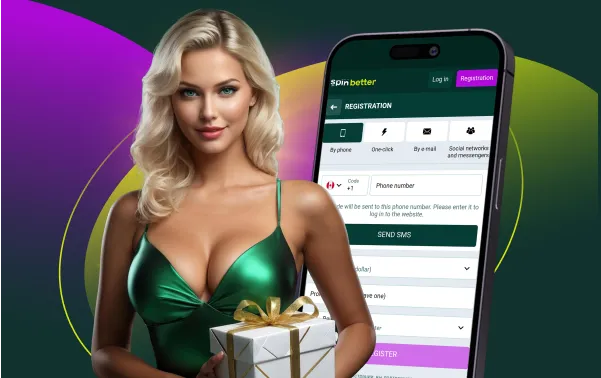- Home
- Download
SpinBetter Pakistan download
Here we will tell you how, where and why you should install the SpinBetter app . You will get download instructions, learn details about compatibility with different devices, get an idea of the functionality that will allow you to play with absolute comfort.
Download SpinBetter
on Android
or an iPhone

![]() Go to the website
Go to the website
![]() Download the app
Download the app
![]() Play from your cell phone
Play from your cell phone
Our lives would be more complicated if there were no mobile applications! They have changed many things, made the rhythms of our lives more dynamic, and given us a new level of comfort. Almost all service industries have mastered this format, offering customers mobile software that facilitates access to familiar services. We have also given SpinBetter members the opportunity to be in the game non-stop, to bet on the go at the exact moment when it comes to mind.
Why download the SpinBetter Pakistan app?
Downloading and installing the app takes only a couple of minutes. Meanwhile, the benefits of such a solution are obvious – fast bets, exclusive bonuses, convenient personalization and reliable data protection – all this you get by finding a place for SpinBetter mobile casino on your gadget.
How to download SpinBetter on Android
Since our players often use Android devices, we have tried to create an application that is perfectly compatible with this OS. After installation it becomes like an extension of your hand, ready to bet. But let’s start from the beginning.
Preparing your Android device for downloading. Before installing SpinBetter, make sure that your device meets the requirements below:
- Android 5.0 or higher: you will need to check if your Android version meets the requirements. You can check this in the “About phone” or “About device” sections.
- Memory: as you understand, any application needs a certain amount of MB of memory. In the settings (Storage) you can check if your device is not overloaded and if there is enough space to unpack the casino.
- Stable Internet: for fast and correct downloading always need a stable Internet. Therefore, it is worth checking the quality of continuity and connection speed, recommended – from 3 MB/sec.
Enabling installation from unknown sources. To install the application from the SpinBetter website, you will have to give special permission. The increased vigilance of Android creators is not excessive. And all programs downloaded not from the official store require human verification. Let’s understand how to do it step by step:
- Open your phone’s settings. This is usually the gear icon located in the main menu.
- Look for the “Security” section or similar. All settings related to the security of your phone are stored there.
- Select “Install from unknown sources”. You, as the owner of the device, can give permission to install from sources other than Google Play.
- Activate the function against the desired item and simply confirm your decision. You can be sure that the SpinBetter platform and its products are completely safe because they are used by thousands of users.
We advise you to go into the settings again after installation and deactivate the permission just in case to protect yourself from accidentally installing malware.
Downloading SpinBetter Pakistan APK file
Where to get the installation SpinBetter APK file? You can download it from the official resource. You will need a mobile device that you intend to use to follow a number of steps:
- First of all, open a mobile browser. Any browser you are used to using will do. In this case, the choice of principle does not matter.
- Enter the address of SpinBetter Casino and open the main project. When the page fully loads and a few seconds pass, you will see a popup with the offer to install the application. The system will offer you exactly the right file for your device. If the popup does not appear, check your browser settings. You may have previously banned popups. This prohibition should be canceled.
- When the popup is displayed, all you have to do is click the “Install” button. After that, the file will download without any difficulties. After all, you have already performed all the preparatory steps.
Your gadget will inform you that the download is complete, after which you can find the APK file in the “Download” folder.
Installing the SpinBetter app
The downloaded file requires unzipping or installation. And this process is as intuitive as the download itself. However, we decided to describe each step in enough detail for those who respect instructions and prefer to have a clear plan of action.
- Open the “Files” folder or “Explorer”. Go to the “Downloads” folder – this is where the files go. Find the file with the name “SpinBetter” among them.
- To initiate the process, you need to click on the APK file. This will start the automatic installation. You will see a request for access to some functions (for example, storage or camera). Agree, because this is necessary for the full operation of the mobile casino. Since you downloaded the file from the official SpinBetter website, you should not worry about anything.
- When the process is complete and the system will check the file for viruses.
Checking the installation: This is a good time to make sure that the installation was successful.
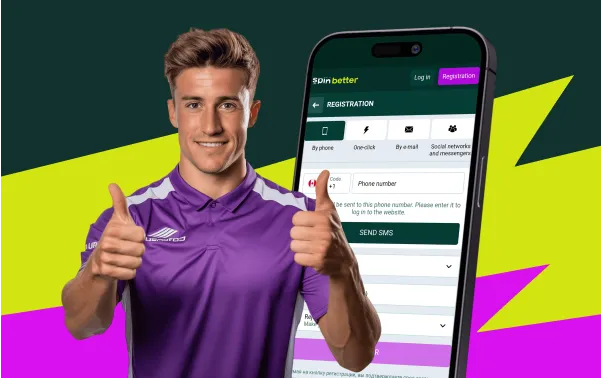
- Locate the SpinBetter icon on the home screen of your gadget. Tap on it to execute the launch.
- Check the functionality. If the casino opened without problems, you see the interface with the ability to enter, then everything was successful.
- Make the settings. Customization starts with login or registration. The first time you start, you need to log in; if you do not have registration data, you will need to register and then log in. Once logged in, you can customize your preferences and select the desired settings.
How to download the SpinBetter Pakistan app on iOS
iPhone is popular as the Android-devices, and millions of users around the world choose Apple-products. The SpinBetter app can be downloaded and installed on the iPhone in a couple of minutes. Let’s understand how to do it correctly.
Checking device compatibility
As with Android, you need to make sure that iOS meets the following requirements:
- iOS version: make sure your iPhone or iPad is version 12 or later. You can do this in the settings, where you can find full information about your smartphone.
- Available space: Before downloading, make sure that your phone has enough memory. This will help avoid problems during installation.
- Reliable connection: for the installation file to download quickly and without problems, you need a fast internet connection (from 3 Mb/sec).
Initial setup after installation
Everything was successful and you see the SpinBetter icon on your screen – great! Now you need to perform a few simple actions:

- Open a browser. Safari will do just as well as any other browser. Go to the game portal.
- Waiting for a popup. Wait for a popup window to appear offering to install the application. The banner appears a few seconds after the site page is loaded.
- Downloading. After the popup appears, then give permission to download the file.
- SpinBetter APP download. Wait for the file to finish downloading to your device. The download progress will be displayed on your browser screen.
- Opening the file. Once the download is complete, locate the file in your Downloads folder or at the bottom of your browser screen and click on it to begin the installation
Initial setup after installation
These steps need to be performed once, after which you will be able to get to the casino and SpinBetter BC in one click.
- Customize the application. At the first launch you will be prompted to log in. If you do not have an account, you will need to register and then log in.
- Set preferences. Once logged in, you can customize the system – set preferences such as language, receiving notifications, and more. This will provide personalization and increase your comfort level.
- Check. Browse through the available features and sections. Try making a few bets or exploring Promo offers.
Is SpinBetter's mobile site an alternative to the app?
In addition to the application, you can use the adaptive browser version. Below we will look at the distinctive features of this alternative.
Mobile Site Overview
Unlike the mobile application, which was created to meet the specific requirements of certain operating systems, their set of rules and protocols, the mobile site has adapted to a wide range of devices and operating systems, obeying the principle of universal accessibility. This means that it adapts to any screen size, while the layout of elements remains user-friendly, and the functionality corresponds to the original design.
With the adaptive version you can use any smartphone or tablet, being sure that the display of services on the screen will be correct, and all games will work exactly the same as on the “big” site. Our developers have tried to do everything possible to make adaptive allows you to transfer the game world from a desktop PC to a portable gadget.
Features and options – SpinBetter mobile site provides the same features and options as the app. Of course, there are some differences: you don’t have the need to install anything on your gadget or follow the updates that improve the app from time to time. You simply open the gaming portal through your favorite browser and start having fun – whether it’s tables or sports betting in BC, getting bonuses, winning statuses or participating in tournaments. It will be as clear on a mobile browser as it is on a laptop or computer.
When to use a browser instead of an app. Our mobile site is preferable when the mobile device you are using is already quite loaded with useful services and has a limited amount of memory. Browser version is suitable for those who for some reason cannot install the application due to technical limitations related to the OS version. However, anyone can use this alternative, and we hope that the experience resulting from this choice will be positive.
Playing at SpinBetter Casino Pakistan on tablets - what you need to know
Some users are wondering if the game is different on tablets and how convenient it is, whether a larger screen gives an advantage and what technically you need to consider.
Tablet compatibility
SpinBetter automatically adapts to any screen, from a compact smartphone to a large tablet. It works on both Android and iOS. Unlike smartphones, tablets have larger screens, this makes it easier to read text, especially for people with poor eyesight.
If you’ve already installed the app on a smartphone, you won’t have any difficulties with tablets as well. You can easily and comfortably use the mobile casino, because the level of functionality and convenience on all types of tablets is similar. Just in case, here are some instructions.
Downloading and installing the app on tablets
To download the SpinBetter app on your tablet and undergo a hassle-free installation, follow our recommendations:
- Turn on your tablet and open a browser. You can use any one you have on your device.
- Type in the search bar of your browser the address of our site and go to it.
- After the full download, wait for the banner to appear with the offer to install the mobile casino.
- In the settings of your tablet, as in the case of a smartphone, the button to allow installation from third-party sites should be active.
- When the application is downloaded, select it from the “Download” folder and initiate the installation.
- When the installation and verification is complete, log in or register to start playing the game in 1 click.
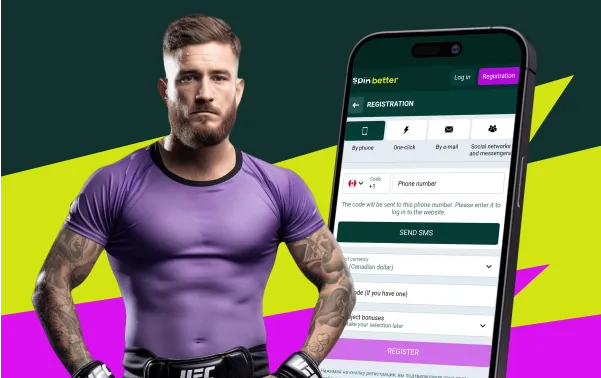
Benefits of using a tablet
- Size matters: a bigger screen makes gaming and betting more comfortable.
- Easy transitions: improved navigation makes it easier to navigate between sections and interact with the interface as a whole.
- Quality sound: most tablets have stereo speakers, which allows you to simply dissolve into the atmosphere of the game.
- Multitasking: if you want, you can work with several applications at the same time. For example, you can watch live sporting events and place bets at the same time.
- External device connectivity: you can connect a mouse or gamepad to your tablet, bringing the experience closer to the comfort of a desktop PC.
- Time without recharging: tablets often offer longer active use times without recharging than smartphones.
Interface and functionality of the SpinBetter application
The picture we see on the screen is created by talented designers and programmers. And when this work is done correctly, interaction with the platform is simple and comfortable.
User interface design
The architecture of any portal is based on the certain rules. Eements of constructive creativity allow you to quickly navigate on the site.
The main screen of the app is organized in detail and allows you to find everything you need without difficulties. You will immediately see the login and registration button, get information about the services presented on the project and bonus opportunities provided for official club members – and all this becomes clear upon first opening of the app’s start page.
The color palette was chosen with users’ preferences, and the combination of muted tones and bright colors, selected in such a way as to create an attractive and modern look. The familiar logic of the arrangement of key elements helps to interact with the app intuitively and focus on the services and the pleasure they bring.
Main features available:
- Live and pre-match betting: the app allows you to bet on events that are still in progress and bet on upcoming events.
- Full range of casino entertainment: you will have access to everything that is available on the desktop, with the exception of a few older games not adapted to gadgets and their requirements.
- Support: convenient interaction via chat, will allow you to solve most issues related to gaming activities.
- Personal customization: some options can be customized according to personal preferences in the “Account Settings”.
Settings and customization: You can choose language, dark and light interface themes, set the sports of interest, select newsletter themes, enable the balance on the top bar, select the authorization method, and much more. In short, you can customize the work of the application to your preferences and thus provide additional convenience or leave the default settings, which, by the way, meet generally accepted standards of functionality.
User feedback: We are always flexible in responding to user requirements, taking into account both positive and negative analysis. The current version of the application is the result of working with feedback from our players. We promptly fix problems and constantly work on improving performance, and if you don’t have any complaints, then the work is 100% done. In general, our app has received quite high marks from both users and experts, but we don’t stop working on improving the experience.
Common installation problems and how to solve them
In most cases, the installation of SpinBetter Pakistan goes without any difficulties. However, tt is better to familiarize yourself with possible issues in advance.
Memory limitations: This is probably one of the most common problems when installing our app. During the time there accumulates “garbage” in any device – used files, duplicate photos. Therefore, before installation, we recommend deleting or moving anything that clogs the device:
- Audit the “value” of the information stored on your gadget.
- Use your SD card or cloud storage to move what you’d rather delete.
- Clear the cache.
Such simple and useful actions will offset the problem related to memory limitations.
The application hangs or crashes during installation. If the SpinBetter application hangs during installation, check:
- Internet connection stability.
- Internet speed.
- Memory capacity.
If you followed the advice exactly and the problem persists, contact a support operator for assistance.
Hardware compatibility error: Sometimes users encounter compatibility errors related to an old version of Android or iOS. If your device is old, make sure the hardware meets the minimum requirements of the app. If your device can’t be updated, clear the cache. Sometimes it is all you need for a solution.
Warnings about potential threats when installing APKs. Installing APK files from unknown sources is often accompanied by device security warnings. When you download a file from the official SpinBetter – such a warning is just a formality, and downloading does not pose any threat. Later, the APK-file will be checked for viruses, and you will be convinced that by installing the application from the official site, you protect yourself from risks.
How to update the SpinBetter app
Keeping the software up to date, will allow you to enjoy the latest updates and improvements to SpinBetter.
Manual and automatic updates. The SpinBetter app does not support automatic updates, as it can only be downloaded from the official website. This means that all updates have to be done manually. To avoid missing important updates, check the site regularly, subscribe to the newsletter and follow the news.

Updating the application on Android
- First of all, you will need a browser to log in to the official resource and check for updates.
- If you find a new version, you should go to your gadget's settings to re-enable the permission to install from unknown sources.
- Select the file that matches your operating system and download it.
- When the download completes, locate the APK in the “Download” folder to install the update.
Updating the application on iOS
- You will need to go to the site from your browser to update.
- If you find a new version, you should go to your gadget's settings to re-enable the permission to install from unknown sources.
- Click on the download button of the file corresponding to your OS and wait for it to fully download.
- Run the downloaded file to allow the update to install, then reload your device.

Update errors and their correction
Sometimes it happens that a SpinBetter update does not go smoothly. The solutions below will help you avoid difficulties:
- File download failure: if SpinBetter APK failed to download correctly or updates are interrupted, check the stability of your internet connection. Just in case, perform a reboot and try again.
- Installation error: if the application does not install, try clearing the cache of the device or the previous version you installed earlier.
- Corrupted update file: the update file may have been corrupted during download. Re-download the update file from the official source.
Benefits of SpinBetter app updates
| Advantage | Detailed description |
|---|---|
| ✨ New features | Constantly adding new slot machines, bonuses, tournaments and other entertainment. |
| 🚀 Improved performance | Smoother app performance, faster loading games, optimized for different devices. |
| 🐞 Bug fixes | Fix bugs that potentially cause crashes and result in data loss. |
| 📱 Support for new devices and operating systems | Ensuring app compatibility with new smartphones and tablets, as well as current versions of operating systems (Android, iOS). |
| 🔒 Improving security | Protect users’ personal data, prevent fraud, implement new encryption protocols. |
Uninstalling the SpinBetter app – complete guide
It’s important to know how to properly uninstall the app so that no files are left clogging up your device. We’ll tell you when and why you might need to do this.
Why you may need to uninstall an app? Due to a technical glitch, an app may stop working correctly. If this happens, deleting and reinstallation will help to eliminate technical problems. Such manipulation can also be useful for those users who do not have enough space on the gadget to install updates. In this case, you may first delete the old version, and then download the new one. Let’s understand how to do everything correctly.
Deleting an app on Android
- First, go to your device settings, “Apps” section.
- Look for SpinBetter in the list of installed APKs.
- Select the name of the app first tap “Clear data”, then “Delete”.
- Such a procedure ensures that all files related to the app are erased.
Deleting an app on iOS
- Tap and hold the app icon on the home screen.
- In the menu that appears, select “Delete application”.
- Confirm the uninstallation by clicking “Delete”.
- Go to “Settings”, “Privacy” section and check if the permissions for SpinBetter are still active. This will keep your data private after uninstallation.
Reinstalling the application – when and how
- Go to the official website.
- Download the application file.
- Find it in the Download folder of your device.
- Install it and log in to your account.
The application will automatically restore the previously set settings, and you can continue to use all its functions.
Conclusion
We hope that after studying the mobile SpinBetter Pakistan, you can easily install the app or enjoy the benefits of the browser version. Either way, you can bet at any time, no matter where you are.
SpinBetter mobile casino never closes its doors, may luck be with you!
 SK
SK BD
BD EG
EG CZ
CZ DE
DE GR
GR AU
AU CA
CA NZ
NZ EN
EN AR
AR CO
CO ES
ES BE
BE FR
FR IN
IN HU
HU IT
IT KZ
KZ PL
PL PT
PT RU
RU LK
LK PK
PK UZ
UZ