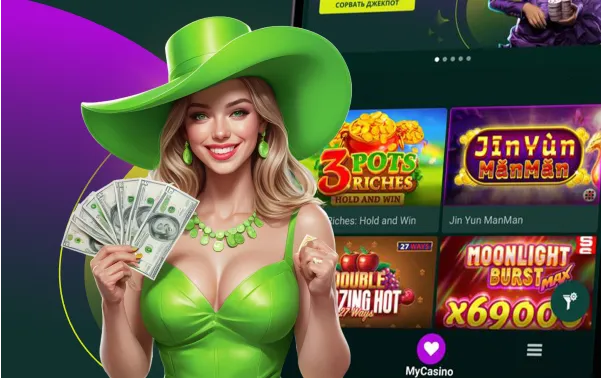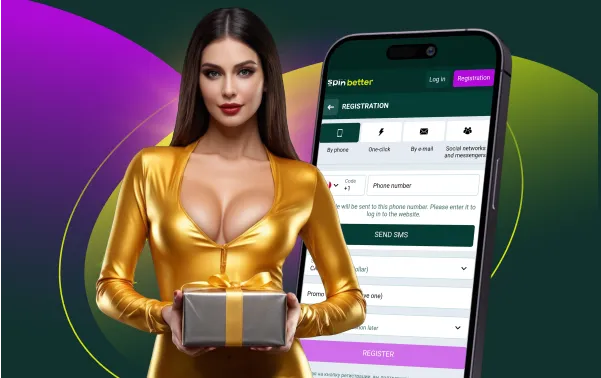- Home
- Login
SpinBetter login
The difference between a guest and a registered user on any entertainment platform, including online casinos, is like the difference between a spectator and an actor. While guests watch from the sidelines, registered users actively participate, utilizing the full range of its features. Meanwhile, anyone can join the community of players without any difficulties. But let’s start from the beginning.
What is SpinBetter: a brief introduction to the project
We are a virtual casino offering a huge range of classic and modern games, but also we give our members the opportunity to bet on sports, providing full functionality of a betting shop.
SpinBetter Review
We always try to offer customers a little more than they expect. Thus, almost any request related to gambling entertainment, any wish becomes a reality within one site. We provide the ease of use, quality support, realize the idea of hedonism, creating an atmosphere where literally every moment brings joy and pleasure.
A brief history of SpinBetter
We started in 2018 as “Z-Casino”. Those who know us from the first months, can see how we have grown.
Our project had many changes, based on supply and demand. We have always been and will always be attentive to feedback from our customers. It helped to omprove the functionality, expand the range of games and create a comfortable and pleasant space for users.
Services offered by SpinBetter. Today we are ready to offer you about 8000 slots of different complexity and themes, hundreds of card games, participation in TV shows, live casino entertainment, as well as a sea of fast games, lotteries, contests and tournaments. Here you can bet on the events of grand championships of world and regional importance, predict the winners of popular talent shows and even make weather forecasts. And any successful bet can bring you a lot of winnings.
| Service Category | Description |
|---|---|
| 🎰 Slots | About 8000 slots of different complexity and themes. |
| 🃏 Card Games | Hundreds of card game options. |
| 🎥 Live Casino | Participate in live casino entertainment, including TV shows. |
| ⚡ Fast Games | A large number of quick games, lotteries and contests. |
| 🏆 Tournaments | Organization of various tournaments for users. |
| ⚽ Betting on sports | The opportunity to bet on world and regional championship events. |
| 📺 Betting on the show | Predicting the winners of popular talent shows. |
| 🌦️ Weather Forecasts | Betting on weather forecasts. |
SpinBetter’s global presence: As a multi-lingual and multi-national gaming platform, we have earned the recognition of users from more than 60 countries taking inro consideration some cultural peculiarities and offering not only different payment systems popular in different countries, but also personalized promotions coinciding with national holidays.
Why choose SpinBetter? We don’t stop here, so by choosing SpinBetter you will get:

- The best bonus offer of the gambling entertainment market, where quantity does not reduce quality.
- Technological diversity and game-changing innovations designed for customer satisfaction.
- Meeting the demands not only of the prevailing majority in terms of games and betting, but also of true gourmets.
- Full mobility, giving access to the platform through both browsers and an app.
- Adherence to the principles of fair play and non-disclosure of personal data of the user base.
Personal account: security and advanced features
Every day hundreds of new users come to our platform pondering whether or not to create an account. A modern Hamlet would think, “To log in or not to log in, that is the question.”
Why is login important? The answer is obvious – only registered and logged in users can play for money and use all the services of the service. We took care that the sharing of personal data have created a protected space.
The main functions available after login are
- Personal data management to increase privacy.
- Availability of deposit and withdrawal functions for winning money.
- Cashback and bonus management to maximize the benefits of the game.
- Ability to analyze bets to improve strategy and make informed decisions.
- Personalization of entertainment, creation of personal lists.
Account Protection and Security – We put customer safety first. We protect every account with two-factor authentication and data encryption. You’ll be notified every time you log in, and if there’s suspicious activity, the system will automatically lock your account.
Access to exclusive offers and promotions. Creating a personal account also implies the automatic launch of participation in the loyalty program, where according to the achieved level, you will receive special offers that are not available to players of other levels.
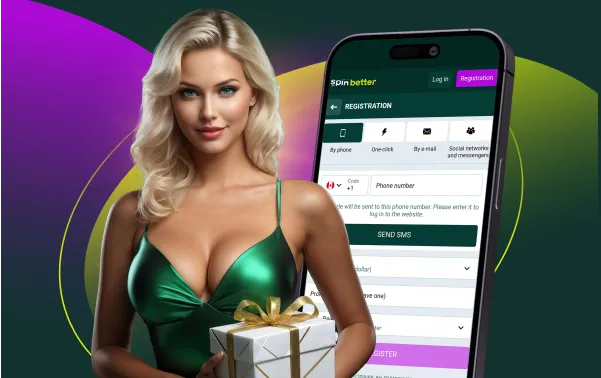
What's in store for you
- Personalized bonuses
- Exclusive tournaments
- Increased cashback
- Personal managers
- Early access to new products
How to create a SpinBetter account
When creating an account, the first thing to remember is that the data must be truthful, because we will verify it before you can withdraw money. Signing up is to legalize your relationship with the platform, and as in any relationship, it’s a bad idea to start it by cheating.
Step-by-step account creation
Our registration form involves entering details such as name, residential address including country, city, providing a phone number or email address, having a public account, and selecting the currency you plan to use.
What to do:
- Open the SpinBetter game portal or the downloaded project app.
- Find the “Register” button and fill in the registration form.
- Make up a complex password and save it in a safe place.
- Check that you have filled it in correctly and confirm that you want to register.
- Selecting the appropriate registration method
It’s up to you which of the existing methods to choose. Moreover, you need to share both phone and email in the form, if you plan to participate in the life of the project, receive bonuses and promotions. There is an opportunity to be active in social networks, receiving remuneration for it.
Registration through the website. This common method is convenient and understandable to any user. Even your old-fashioned grandfather can open the SpinBetter site in a browser, find the “Registration” button and fill in the necessary data.
Registration through the mobile application. To use this method, you need to make a little more effort, because first you will have to download the application itself. But when this action is done, the same simple steps will separate you from membership in the club SpinBetter. You just need to open the application and find the same button “Registration”, which is so well visible on any screen. And do all the same steps with filling out the form.
Quick registration through social networks. This method of creating an account differs in that after activating the registration form, you choose one of the icons of the social network, and share the data that you have already provided to the public.
Verification process
Our trust in users is based on thorough verification. We verify the data, so when you’re ready, go through verification. You need:
- Proof of identity.
- Scan of utility bill with address.
- Confirmation of the phone number.
Having passed the verification at the very beginning, you will not have any problems with the withdrawal of winnings.
Tips for successful registration
Once again, we would like to draw your attention to a few points:
- The data entered in the registration form or project questionnaire must be truthful.
- The password to your account must be reliable, as well as the place where it is stored.
- Verification, passed immediately after registration, will save you from delays in withdrawing your winnings.
Detailed guide on how to log in to SpinBetter
It would seem that authorization on the site nowadays should not be difficult, but we often encounter questions related to this topic, so we decided to describe the process in detail with all its stages on different devices.
Preparing for the first login
After registering on the platform, many people try to make their first SpinBetter Casino login before confirming their registration in an email.
- Make sure that after clicking the “Register” button, you have made the necessary transition.

Logging in via computer
- Step one: open an accessible browser.
- Step two: enter the domain name of our portal in the search box or search by name.
- Third step: on the portal page that opens, select the “Login” button.
- Fourth step: select the login method by phone number or email.
- Step five: enter your password and click sign in.
Login via mobile browser
- Step one: open your mobile browser.
- Step two: enter the domain name of our portal in the search box or search by name.
- Third step: on the portal page that opens, select the “Login” button.
- Fourth step: select the login method by phone number or email.
- Step five: enter your password and click sign in.
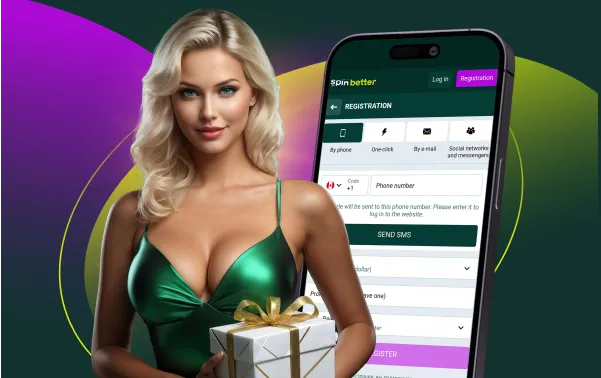
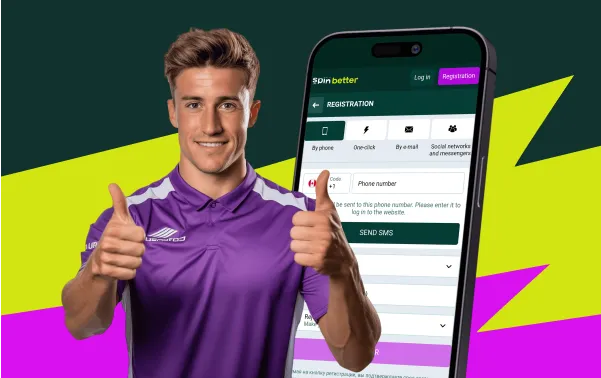
Login via mobile app
- Step one: click on the SpinBetter icon on your mobile screen.
- Second step: click on the “Authorize” button.
- Step three: enter your password and click sign in.
Login to SpinBetter via social networks
- First step: go to our portal via your browser.
- Step two: activate the login form.
- Third step: select the icon of the desired public.
- Step four: log in to your account.
- Step five: confirm the login.

Tips for quick and easy entry
To make it easier and faster to log in to SpinBetter, please note the following:
- Make sure you have a stable internet connection and update the app to the latest version.
- Use authorization via social networks to avoid remembering passwords.
- Save your password in your browser for automatic filling. Also check the “Remember” option in the login form.
Solving SpinBetter login problems
Authors of the phrase “Can’t log in” usually encounter problems such as a forgotten password, unconfirmed login details or account lockout. In the next section, we will tell you what to do.
Common login problems and solutions
In most cases, login problems can be easily solved by following simple instructions.
What to do if you have forgotten your password. Our portal has a recovery link “Forgot your password?” in the authorization form. You need to follow a page that allows you to reset the existing password and set a new one. You will need the email or phone number you used to register. Following the instructions, you will be able to solve the password issue.
Your actions in case of account lockout: There is no 100% insurance against such an unpleasant circumstance as a lockout. However, it is very easy to sort out.
The main ones include:
- Multiple unsuccessful authorization attempts.
- Suspicious activity.
- Violation of the rules established by the casino SpinBetter.
Faced with such a situation, you should resort to the help of employees from the support service. After clarifying the circumstances and making sure that there is no threat, they will restore the login to your account.
Account verification for secure login: Verification is not so much a requirement as it is a step towards security. This step makes it possible to create a secure space that prevents unauthorized logins. You automatically exclude problems that may arise due to its absence.
How to contact support for login issues. You can solve issues that make it difficult to log in to SpinBetter via live chat, feedback form or e-mail, the addresses of which are available on the “Contact Us” page.
Logging in to SpinBetter on different devices
Availability of the service on different devices is one of the advantages of SpinBetter. We have made it convenient for computers, smartphones and tablets.
Speaking of equal popularity of Apple and Android-based gadgets, Windows and MacOS computers, we adapted our project to all these systems. We provide the same comfortable access to accounts no matter which device you are using.
Logging in on Android devices
To log in from Android devices, all you need to do is:
- Open a browser or the SpinBetter app.
- Click “Login”.
- Enter SpinBetter login and password.
- Press “Sign in”.
Login on iOS devices
SpinBetter casino login via iPhone and iPad devices is just as easy and convenient.
Specific tips for logging in on iOS:
- Make sure you have the latest version of your browser or app installed.
- If you are having problems, try clearing your browser cache through settings.
Logging in on Windows/MacOS
For desktops and laptops running Windows or macOS, log in using any web browser.
Best practices for logging in on your computer:
- Use a trusted browser, such as Chrome or Firefox, for optimal site performance.
- Consider using the option to automatically save your password.
- Entrust password creation to special programs that generate strong character combinations.
Tips for logging in on different platforms:
- Regularly updating and using unique combinations in your password will increase the security of your account.
- Using current versions of browsers and applications will save you from incompatibility and security issues.
- Synchronization between used gadgets will ensure automatic saving of data and settings in case of transition between platforms.
Security measures at the entrance
You should not ignore login security. We apply multiple protocols, including two-level authentication and SSL encryption, to ensure sufficient protection.
Importance of secure login. Login security is critical because careless actions often lead to account compromise. This means that not only your data, but also your existing assets are at risk.
Two-Factor Authentication (2FA): 2FA increases your account protection and involves confirming your login in an additional way. This means that the likelihood of someone making unauthorized use of a game space created specifically for you is reduced to a negligible minimum.
How 2FA improves security – Suppose someone found out your password and wanted to use your game balance. But with 2FA, the login would also require access to your cell phone, which would receive a code. And the combination of these two factors is unlikely.
Enable 2FA on your account. You can activate 2FA settings in your personal cabinet, Account Settings tab.
SSL encryption and security standards. SSL protocol allows us to protect the data transmitted between our server and your device. This protection prevents information from being intercepted. The protocol is used by default and does not require any additional actions from you.
How exactly SSL protects your data. The way the protocol works is by creating a unique encryption key for each session. This makes information inaccessible to those who attempt it through surfing public Wi-Fi networks, firewall attacks on routers, phishing using fake websites, etc.
Tips for users to maintain account security:
- Want to protect your data? Start by creating a strong password. Combine letters, numbers and symbols, and use a unique password for each account.
- Don’t risk your data on public Wi-Fi networks. Enable a VPN for a secure connection.
- Don’t become an easy target for scammers: ignore suspicious e-mails and never share personal information in response to dubious requests.
- Check every click: be careful when clicking on links so you don’t end up on fake sites.
What to do if you suspect phishing – If you’ve been hit by a phishing attack, you should consider taking the following actions:
- Change the password on all your accounts.
- Contact SpinBetter Support.
- Never click on links from suspicious emails.
- Do not enter your personal data on unverified sites.
How to change your login details in SpinBetter
It happens that the mobile number or email used to create your account become irrelevant. You can change these details in the same way you would change your password.
Why might you need to change your login information? You may need to change your login information not only because your email or phone number is out of date, but also in situations where you suspect your account has been compromised, when you need to change your password, whether because you forgot it or because you want to update it. Let’s take a look at how to change these login settings.
Changing your SpinBetter password. When it’s time to change your password, follow these steps:
- Log in to your account.
- Go to your personal cabinet, “Security” tab.
- Select the “Change password” option.
- Enter the current password, the new password and confirm the new password.
- Just in case, check the box for ending all current sessions.
- To confirm the action, click the “Save” button.
Memorable and strong: Create an effortless password. Your password should be secure and convenient at the same time. Choose a memorable phrase replacing some letters with numbers or symbols. For example, from “#123SOS456” you can get this alphanumeric code “123$0$456”. Such a password is simple only for the creator.
Update email address: The email in your game account can also be changed through the support team. You cannot do it by yourself.
Securing your account after making changes: After changing the data, it is important to take additional steps to increase the security of your gaming account.
- Periodically review your login history to identify suspicious activity.
- Enable login notifications to receive an email or phone message every time you log in to SpinBetter Casino.
- Be vigilant when you receive messages with links that scam your data, learn to recognize the signs of phishing.
- Change passwords regularly, even if you don’t suspect a compromise, and consider using a password manager.
The benefits of saving logins
Each of us uses dozens of online services: social networks, mail, banks, online stores. And each account requires a unique, secure password. But how can you keep so many combinations of letters and numbers in your head? And most importantly, how can you keep your data safe from hacking if you store all your passwords in one place? Maximize the protection of your data with a password manager.
The benefits of saving your login – Saving your login opens up many conveniences and opportunities. Let’s take a closer look at them.
Instant access to bets and games – One of the main reasons to keep logging in is the instant access to all the features of the platform. You won’t need to fill in your login details every time – all you need to do is click the “Sign In” button. This is especially convenient when you want to quickly place a bet or take part in a tournament.
Real-time notifications and updates: By using the save login option, you will receive up-to-date alerts about bonuses, promotions, new games and other important events. Thus, you will not miss any important news and will be notified in time when a favorable offer appears.
Managing automatic logins: To enable automatic logins on SpinBetter, you need to log in and check the “Remember me” option. The password memorization system of your browser will also offer to remember your credentials. If you agree, you’ll be able to log in quickly without having to remember your password.
Balance convenience and security: The convenience of auto-login is obvious, but you should never forget about security. Don’t activate this feature when logging in from someone else’s device. Also, remember to log out of your account when using someone else’s or a shared computer. Changing your password regularly will also help your account security level.
 BG
BG BD
BD EG
EG CZ
CZ DK
DK DE
DE GR
GR AU
AU CA
CA NZ
NZ EN
EN AR
AR CO
CO ES
ES FI
FI BE
BE FR
FR IN
IN HU
HU IT
IT KZ
KZ LV
LV PL
PL PT
PT RO
RO RU
RU LK
LK SK
SK PK
PK UZ
UZ